Streamline Your Purchasing Process with QuickBooks Online: A Small Business Owner’s Guide
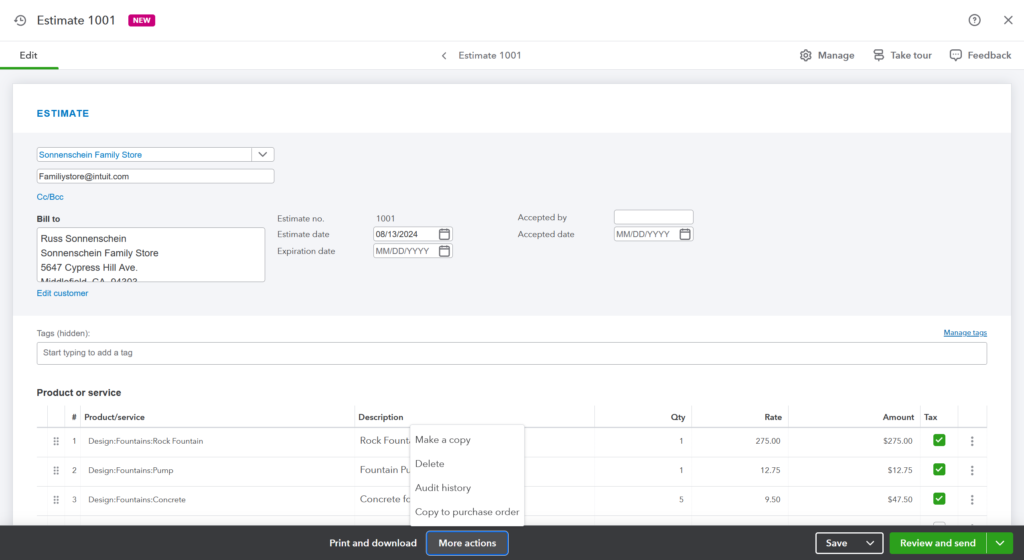
As a small business owner, you know that time is money. Once your customer approves an estimate, it’s crucial to have an efficient purchasing process in place. QuickBooks Online offers powerful tools to streamline this process, saving you time and reducing errors. Let’s explore how you can optimize your QuickBooks Online workflow to make your purchasing process smoother than ever.
1. Leverage QuickBooks Online’s Estimate to Invoice Conversion
QuickBooks Online allows you to convert an approved estimate into an invoice instantly. This feature eliminates double data entry and ensures accuracy. With just a few clicks, you can transform your customer’s approval into a professional invoice, ready to be sent.
2. Set Up Automated Purchase Orders
Configure QuickBooks Online to generate purchase orders automatically when an estimate is approved. This automation reduces manual work and potential errors. By setting up this feature, you ensure that your purchasing process kicks off immediately after estimate approval, keeping your business running smoothly.
3. Utilize QuickBooks Online’s Integration Capabilities
QuickBooks Online integrates with numerous third-party apps to create a seamless information flow. Here are some specific integrations that can enhance your purchasing process:
- Procurement: Integrate with Procurify or similar software for advanced procurement features.
- Inventory Management: Connect with SOS Inventory or Cin7 for real-time inventory tracking.
- Expense Management: Use Expensify or Dext to streamline expense reporting and approval.
- Contract Management: Integrate with PandaDoc or DocuSign for seamless contract handling.
These integrations can significantly reduce the time spent on data entry and reconciliation, allowing you to focus on growing your business.
4. Implement Digital Approvals
Set up approval processes within QuickBooks Online to ensure proper oversight without causing delays. For more complex approval workflows, consider integrating with specialized apps like Approval Max or APPROVE for QuickBooks, which offer multi-level approval processes and customizable rules.
5. Utilize Vendor Management Features
QuickBooks Online offers robust vendor management features. Use these to streamline communication with suppliers, track orders, and manage payments efficiently. By centralizing your vendor information and interactions, you can build stronger relationships with your suppliers and ensure timely deliveries.
6. Set Up Recurring Purchases
For repeat customers or regular orders, use QuickBooks Online’s recurring transaction feature. This automation saves time and ensures consistency in your purchasing process. For more advanced subscription management, consider integrating with Chargebee or Recurly, which offer robust recurring billing and subscription management features that sync with QuickBooks Online.
7. Leverage Mobile Capabilities
As a busy small business owner, use the QuickBooks Online mobile app to approve purchases, check status, and manage your purchasing process from anywhere. For enhanced mobile procurement capabilities, consider integrating with mobile-first solutions like Procurify or Vroozi, which offer user-friendly mobile interfaces for purchase requisitions and approvals.
8. Utilize QuickBooks Online Reports
Take advantage of QuickBooks Online’s robust reporting features to analyze your purchasing patterns, track expenses, and make informed decisions. Regular review of these reports can help you identify cost-saving opportunities and optimize your purchasing strategy.
9. Train Your Team
Invest time in training your team to use QuickBooks Online effectively. This will maximize the benefits of the system and maintain efficiency. Well-trained staff can help you leverage the full potential of QuickBooks Online’s purchasing features.
10. Regularly Review and Optimize
Regularly review your QuickBooks Online setup and processes. Stay updated with new features and updates that could further streamline your purchasing workflow. Consider using business intelligence tools like Fathom or Syft Analytics, which integrate with QuickBooks Online to provide deeper insights into your purchasing patterns and overall financial performance.
By implementing these QuickBooks Online strategies, you can create a more efficient purchasing process that saves time, reduces errors, and ultimately leads to higher profitability for your small business. Remember, the goal is to make the transition from approved estimate to completed purchase as smooth and quick as possible, allowing you to focus on growing your business.
Are you ready to take your QuickBooks Online purchasing process to the next level? Start implementing these strategies today and watch your efficiency soar!
Justin Smiley brings extensive experience in financial management, budgeting, and business operations to his bookkeeping practice. As a senior administrator in higher education for more than a decade, Justin has overseen multi-million dollar budgets, financial reporting, grant funding, and resource allocation. He has a proven track record of responsibly managing funds, improving processes, and clearly communicating financial information. With a Bachelor's Degree from UCLA and a Master's from Rutgers, he has a passion for precision. Justin is dedicated to helping you streamline your finances and reach new heights.
